Announcing the AI-Powered To-Do List!
We’re excited to introduce a new feature in our Todo and Journaling Chrome Plugin: AI Assist! This AI-powered tool is designed to help you become even more efficient in managing your daily tasks.
How Does AI Assist Help You?
Once you’ve added tasks to your To-Do list (or multiple lists), just click the AI Assist button at the bottom-right. The AI will analyze your list and provide:
- Task Summary: A quick overview of your tasks.
- Highlights of Important Items: The AI will flag high-priority tasks.
- Suggestions for Task Breakdown: If a task can be split into smaller, manageable parts, the AI will recommend it.
- Tracking Improvements: Get advice on how to better track your progress.
Why Should You Try It?
We’d love for you to test this feature and let us know how it improves your productivity! We’ve given all users free AI credits to experiment with, so you can try it out at no cost.
How Are Your Data and Privacy Protected?
Your to-do data is stored locally on your browser. Only when you use the AI assist, your tasks are analyzed by AI Large Language Models (LLMs), and the AI returns its recommendations. We generally advise you not to include sensitive information (personal, medical, financial, etc.) when using any type of AI for your own safety and privacy reasons.
Free AI Credits for Registered Users
To ensure fair usage, each user has limited free AI credits based on the number of queries, query rate, and total cost. Registration is required to use the AI feature, but don’t worry—it’s completely free! You can easily register through Todo & Journaling Plugin > Options > Register.
Ready to Boost Your Productivity?
Give it a try today! Just click the AI Assist button in the bottom-right corner of your plugin and experience the difference for yourself.
We’re eager to hear your feedback—let us know how AI Assist works for you!
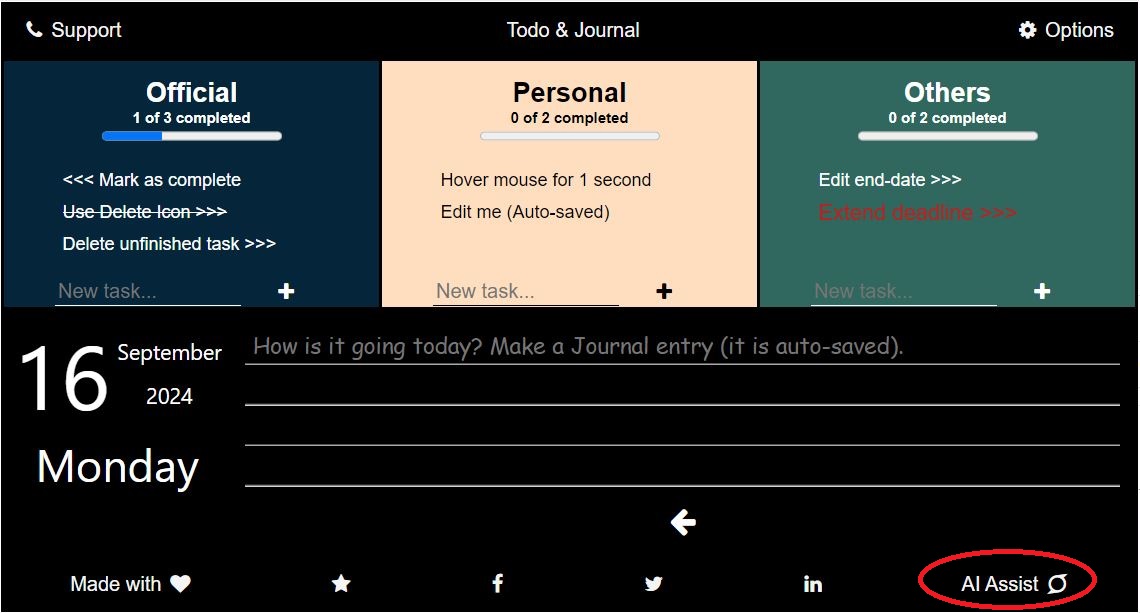
Leave a Reply
You must be logged in to post a comment.